APQP and PPAP Fast-Track: Avoid Common Submission Rejections

Understanding APQP and PPAP Foundations
If you work in manufacturing or quality management, you’ve probably heard the terms APQP and PPAP tossed around in meetings or customer requirements. But what is APQP, and how does it connect to PPAP? Let’s break down these frameworks in plain language, so you can see how they fit together to drive product quality and compliance—whether you’re in automotive, aerospace, or any advanced manufacturing sector.
What is APQP?
APQP stands for Advanced Product Quality Planning. At its core, the APQP definition is a structured, cross-functional approach to planning and managing product quality from concept through production and beyond. Imagine APQP as the blueprint for building quality into every phase of your product’s lifecycle. It’s not just a checklist—it’s a mindset that emphasizes early risk identification, robust process design, and continuous improvement. According to the Automotive Industry Action Group (AIAG), APQP is one of the foundational “core tools” in quality management, and its principles are now echoed in aerospace through the AS9145 standard from the International Aerospace Quality Group (IAQG).
- Provides a systematic framework for product and process development
- Focuses on understanding and meeting customer requirements
- Emphasizes risk management and early defect prevention
- Drives cross-functional collaboration and communication
- Supports continuous improvement throughout the product lifecycle
APQP meaning goes beyond paperwork—it’s about building quality into your culture and processes from day one.
What is PPAP?
PPAP stands for Production Part Approval Process. If APQP is the roadmap, PPAP is the checkpoint. The PPAP meaning is straightforward: it’s a standardized set of documents and evidence that proves your manufacturing process can consistently produce parts that meet all customer specifications, at production volume. Think of PPAP as your “proof of readiness” package—required before you ship production parts to your customer. While APQP guides the journey, PPAP is the evidence that you’ve arrived and can perform as promised.
- Demonstrates process capability and product conformity
- Documents all design, process, and validation requirements
- Enables customers to review and approve supplier readiness
- Creates a baseline for future changes and continuous improvement
How APQP and PPAP Work Together
Sounds complex? Here’s the connection: APQP and PPAP are not separate silos—they’re tightly linked. APQP guides your team through planning, risk analysis, design, and validation. PPAP collects the tangible outputs of that planning—such as FMEAs, control plans, measurement studies, and production trial results—into an approval package for your customer. In aerospace, the AS9145 standard aligns these processes for even higher reliability and traceability.
- APQP creates the plan and drives the process
- PPAP provides the evidence that the plan works in practice
- Both frameworks require cross-functional teamwork and clear ownership
- Success depends on timing, quality of evidence, and disciplined execution
APQP builds it right; PPAP proves it right.
Most organizations don’t struggle with the APQP and PPAP definitions themselves, but with the practical challenges: Who owns each deliverable? When should evidence be collected? How do you ensure documentation is accurate and complete? Mastering these frameworks means focusing not just on “what” they are, but on “how” and “when” to apply them.
For detailed requirements, document lists, and submission levels, always refer to the official manuals from AIAG and IAQG. These resources provide the authoritative guidance you need to navigate APQP and PPAP successfully in your industry.

APQP Roadmap With Tasks, Owners, and Deliverables
Ever wondered why so many APQP projects get bogged down, even when everyone understands the basics? The answer often lies in unclear ownership, missed timing, or confusion over what exactly needs to be delivered—and when. Let’s break down the APQP process into actionable steps you can use from day one, so your team can move confidently from concept to launch without losing momentum or missing critical details.
The Five Phases Simplified
The APQP phases are designed to guide cross-functional teams through a logical sequence of planning, design, validation, and feedback. Each phase builds on the last, ensuring that risks are addressed early and quality is built into every decision. Here’s how the journey unfolds:
| Phase | Goals | Key Tasks | Primary Owner | Entry Criteria | Exit Criteria | Deliverables | Timing |
|---|---|---|---|---|---|---|---|
| 1. Plan & Define | Capture customer requirements, scope, and targets |
|
Program Manager | Business awarded, RFQ received | Requirements clarified, team assigned, initial risks identified |
|
Start of project, pre-design |
| 2. Product Design & Development | Verify design feasibility and compliance |
|
Design Engineering | Approved plan, customer requirements defined | Design validated, risks mitigated, DVP&R completed |
|
Before DV build |
| 3. Process Design & Development | Define and verify manufacturing capability |
|
Manufacturing Engineering | Design freeze, DVP&R completed | Process validated, risks addressed, controls in place |
|
Before PV build |
| 4. Product & Process Validation | Prove process can make conforming parts at rate |
|
Quality Engineering | Process and control plan approved | Parts validated, capability proven, customer approval |
|
Before SOP (Start of Production) |
| 5. Feedback, Assessment & Corrective Action | Drive continuous improvement and close the loop |
|
Program/Quality Manager | Production launch, initial feedback collected | Targets met, improvements documented, project closure |
|
Ongoing after SOP |
Gate Reviews With Entry and Exit Criteria
Imagine each phase as a gate you can’t pass until specific criteria are met. Entry and exit criteria act as a built-in apqp checklist—ensuring teams don’t skip steps or overlook risks. For example, you should never move into process validation without a signed-off control plan and completed MSA. This approach is echoed in AS9145 APQP for aerospace, where rigorous gate reviews are standard practice.
- Phase 1 Pitfalls: Missing customer requirements, unclear scope, no cross-functional signoff
- Phase 2 Pitfalls: Incomplete DVP&R template or results, design changes not flowed to risk analysis
- Phase 3 Pitfalls: Weak linkage between DFMEA and PFMEA, missing special characteristics in control plan
- Phase 4 Pitfalls: Incomplete MSA, capability studies not aligned with control plan, late PPAP evidence collection
- Phase 5 Pitfalls: Lessons learned not documented, corrective actions not tracked, risk analysis not updated
Timeline Anchors and Milestones
When should each phase start and finish? The answer depends on your program, but you’ll notice common anchors:
- Phase 1: Kicks off after business award/RFQ
- Phase 2: Ends before design verification build (DV build)—see dvp&r meaning for context
- Phase 3: Wraps up prior to process validation (PV build)
- Phase 4: Completes before start of production (SOP)
- Phase 5: Runs in parallel with production and after launch
For official terminology, deliverables, and gate review best practices, always consult the AIAG APQP manual. You’ll find detailed definitions and sample documents, including DVP&R templates, to help your team stay aligned and audit-ready.
Next, we’ll see how these APQP deliverables map directly to your PPAP submission, so you can avoid last-minute scrambles and ensure every requirement is covered.
Exact Mapping of APQP Deliverables to PPAP Package
Ever get to the end of a project and realize you’re missing a critical PPAP document—or that your evidence was collected too late to be credible? That’s a common pitfall in the apqp and ppap process. The key to a smooth PPAP submission is knowing exactly how your APQP outputs translate into the required PPAP elements, and planning evidence collection early. Let’s break down how these frameworks connect, so you can avoid last-minute scrambles and costly rework.
From APQP Outputs to PPAP Inputs
Imagine APQP as the engine driving your product’s quality from concept through launch. Each phase produces tangible outputs—risk analyses, plans, validation data—that become the backbone of your PPAP package. Here’s how the most common APQP artifacts map directly to the required PPAP documents:
| APQP Artifact | Originating Phase | PPAP Element Name | When to Freeze | Primary Owner |
|---|---|---|---|---|
| Design FMEA (DFMEA) | Product Design & Development | Design FMEA | Design freeze, prior to process design | Design Engineering |
| Process Flow Diagram | Process Design & Development | Process Flow Diagram | Before pilot build | Manufacturing Engineering |
| Process FMEA (PFMEA) | Process Design & Development | Process FMEA | Before process validation | Manufacturing/Quality Engineering |
| Control Plan | Process Design & Development | Control Plan | Prior to production trial run | Quality Engineering |
| Measurement System Analysis (MSA) | Product & Process Validation | MSA Studies | Before capability studies | Quality Engineering |
| Process Capability Studies | Product & Process Validation | Initial Process Studies | After pilot/production trial run | Quality Engineering |
| Dimensional Results | Product & Process Validation | Dimensional Results | Post-trial run, before submission | Quality Engineering |
| Material/Performance Test Results | Product & Process Validation | Material, Performance Test Results | Post-trial run | Quality Engineering |
| Appearance Approval (if required) | Product & Process Validation | Appearance Approval Report (AAR) | After appearance review | Quality/Customer Engineering |
| Bill of Materials (BOM) | Product Design & Development | BOM/Design Records | Design freeze | Design Engineering |
| Part Submission Warrant (PSW) | Product & Process Validation | PSW | After all other evidence is ready | Program/Quality Manager |
As you can see, many of the PPAP documents are not “new” work—they’re the natural outputs of a disciplined APQP process. The trick is to identify when each artifact should be finalized (“frozen”) and by whom, so you’re not chasing signatures or data after the fact. For a full list of required PPAP documents, consult the AIAG PPAP manual or your customer’s specific guidelines. For a detailed breakdown, Tenneco’s PPAP & APQP Supplier Guidelines enumerate each element and milestone in the process.
Submission Levels and When to Use Them
Not every customer or program requires a full “Level 3” PPAP submission. The aiag ppap levels define what must be submitted versus what can be retained by the supplier:
- Level 1: PSW only (plus Appearance Approval if needed)
- Level 2: PSW with product samples and limited supporting data
- Level 3: PSW with product samples and complete supporting data (the default for most programs)
- Level 4: PSW and other requirements as defined by the customer
- Level 5: PSW with product samples and all supporting data available for review at the supplier’s site
Always confirm the required submission level with your customer, as OEMs may have unique adders or exceptions. For the most current requirements, refer to InspectionXpert’s PPAP overview or your customer’s portal.
Gate Timing for Evidence Collection
So, when should you collect and “freeze” your evidence? The answer: as early as possible—ideally during your design verification (DV) and process validation (PV) builds. Collecting data after SOP (Start of Production) can lead to non-representative results and rejected PPAP submissions. Here’s a quick timeline anchor:
- DFMEA/Design Records/BOM: Freeze at design release, before process design
- PFMEA/Control Plan: Freeze before pilot or trial run
- MSA/Capability Studies/Dimensional Results: Gather during DV/PV builds, not after SOP
- PSW: Finalize only after all evidence is validated and ready
Early planning means you’ll have real, production-representative data for your ppap production submission—reducing the risk of delays or rejections. Remember, the best apqp and ppap process is proactive, not reactive.
Tip: The more closely you link your APQP milestones to PPAP evidence requirements, the fewer surprises you’ll face at launch.
Next, we’ll explore how to turn risk analyses like PFMEA into actionable control plans and acceptance criteria that stand up to customer scrutiny.

Turning PFMEA Insights Into a Robust Control Plan
Ever wonder how teams translate a thick PFMEA spreadsheet into a control plan that actually prevents defects on the shop floor? If you’ve ever felt lost connecting FMEA quality analysis to day-to-day process controls, you’re not alone. Let’s walk through a practical, step-by-step approach—rooted in AIAG core tools and industry best practices—to ensure your control plan is more than just paperwork.
Linking PFMEA to Detection and Prevention Controls
The first step in developing an effective control plan is to leverage your PFMEA (Process Failure Modes and Effects Analysis) as a living risk roadmap. PFMEA systematically identifies where your process is most vulnerable to failure. But how do you make sure those risks are actually controlled?
- Pull High-Risk Failure Modes from PFMEA: Start by reviewing your PFMEA and highlighting failure modes with high Risk Priority Numbers (RPNs) or action priorities. These are the issues most likely to impact quality or customer satisfaction.
- Define Prevention and Detection Controls: For each high-risk mode, brainstorm how you can either prevent the failure from occurring or detect it before it leaves the process. This might include error-proofing (Poka-Yoke), automated sensors, or robust inspection steps. According to the AIAG FMEA Handbook, controls should be technically sound and practical for operators to execute.
- Set Characteristics (Special, Critical, Significant): Assign each key process or product characteristic a symbol or label (such as special, critical, or significant) based on its risk level. This ensures everyone—from engineers to operators—knows which features demand extra attention. Many teams use symbols like 'SC' (Special Characteristic) or a diamond/asterisk for quick visual reference.
- Select Measurement Methods and Frequencies: Decide how you’ll measure each characteristic—will it be a gage, visual check, or automated sensor? Define how often the check occurs (every part, hourly, per lot, etc.). The msa format you use should match the risk and criticality of the characteristic. Prioritize MSA (Measurement System Analysis) for special characteristics first, as recommended by industry best practices.
- Assign Reaction Plans: For each control, specify what happens if an out-of-spec condition is found. Is there a stop-and-sort? Does the operator call a supervisor? This ensures issues are contained and root causes are investigated promptly.
- Document Acceptance Criteria: Clearly state the pass/fail limits for each characteristic—such as dimensions, torque values, or visual standards. Where applicable, use statistical acceptance thresholds like Cpk ≥ 1.67 for critical features to meet aiag cpk requirements.
- Align With Operator Instructions and Gages: Make sure the control plan links directly to operator work instructions and the actual measurement devices on the shop floor. This closes the loop from risk analysis to daily execution.
Sample Control Plan Structure
To make this real, here’s a sample control plan table you can adapt for your process. Use this as a template to ensure you’re capturing all the essential details:
| Process Step | Characteristic | Special Symbol | Method/Gage | Sample Size & Frequency | Acceptance Criteria | Control Method | Reaction Plan | Owner |
|---|---|---|---|---|---|---|---|---|
| Manual Soldering | Wire Protrusion | SC | G-TH-01 Gauge | 100% by OP; 2/sample by QC per shift | 2.5 mm max | Visual + Gauge Check | Quarantine & Inform Supervisor | Operator / QC |
| Torque Application | Fastener Torque | Critical | Digital Torque Wrench | Every part | 5.0 ± 0.2 Nm | SPC Chart | Stop Line, Retorque All | Operator |
| Surface Inspection | Scratch Depth | Significant | Visual / Comparator | Hourly sample | No visible scratch >0.1mm | Visual Inspection | Sort Lot, Root Cause Analysis | QC |
For each row, ensure the measurement system has been validated using the appropriate msa format and that acceptance criteria are in line with aiag cpk requirements for capability, especially on special or critical characteristics.
SPC Strategy Selection
How do you know when to add SPC (Statistical Process Control) to your control plan? Here’s a quick guide:
- Apply SPC to process steps where variation could impact special or critical characteristics.
- Use control charts for key dimensions, torque, or other measurable features, especially where historical data shows risk.
- Set control limits and monitor Cpk/Ppk indices; escalate if capability drops below required thresholds.
- Document your SPC approach in the control plan and be prepared to show data during audits or PPAP reviews.
SPC is a core tool for spc automotive quality systems, helping teams maintain process stability and proactively address variation before it impacts customers.
Tip: The best control plans are living documents—regularly updated as PFMEA risks evolve, measurement systems improve, and process feedback is collected.
By following this workflow, you’ll create a control plan that stands up to customer and auditor scrutiny, directly links to your PFMEA, and supports true process control. Next, we’ll see how all the core tools—FMEA, MSA, SPC, and more—fit together to build a seamless quality system from risk analysis to statistical proof.
Integrating Core Tools From Risk to Statistical Proof
When you hear about the “AIAG Core Tools,” you might wonder: How do these pieces actually fit together to deliver robust, audit-ready quality? Imagine you’re preparing for a PPAP submission—how do you connect early risk analysis, measurement system checks, and statistical proof into a single, seamless story for your customer? Let’s walk through how APQP and PPAP use these core tools as building blocks, ensuring nothing slips through the cracks.
From DFMEA Actions to Process Controls
It starts with Design Failure Mode and Effects Analysis (DFMEA), the tool that helps your team anticipate what could go wrong in the design—long before a part hits the shop floor. But DFMEA isn’t just a design exercise; it’s the first domino in a chain that runs all the way to your PPAP evidence.
- DFMEA Insights: Identify potential design risks and drive design improvements or mitigations.
- PFMEA Residual Risks: Any risks that remain after design changes are flowed into the Process FMEA (PFMEA), where you analyze how the manufacturing process could introduce or fail to detect these issues.
- Control Plan Controls: For each significant PFMEA risk, you define a specific process control—inspection, error-proofing, or test—that will prevent or detect failures. This is where your control plan becomes a living document, directly tied to your risk analysis.
MSA Validates the Measurement System
But what good is a control if your measurement system isn’t reliable? This is where Measurement System Analysis (MSA) steps in. MSA quality studies confirm that your gages, test equipment, and inspection methods are accurate and repeatable. Ever had a capability study rejected because the gage R&R was too high? That’s a classic sign of skipping this step.
- MSA Automotive Focus: Validate all measurement systems for special or critical characteristics before collecting capability data.
- Documentation: Place MSA summaries, including gage R&R results and corrective actions, in the designated MSA section of your PPAP file. Reference these studies in your control plan for each relevant characteristic.
Weak MSA undermines capability claims even when the process looks stable.
SPC Proves Ongoing Capability
Once you know you’re measuring correctly, it’s time for Statistical Process Control (SPC). SPC auto applications use control charts and capability indices (like Cpk or Ppk) to show that your process is stable and consistently meets customer specs. Think of SPC as your statistical proof that process controls are working—not just on the day of the audit, but every day.
- SPC 5.0 and Beyond: Use control charts for key characteristics, especially those flagged as high-risk in PFMEA. Track trends, shifts, and out-of-control points to catch problems early.
- Capability Studies: Link initial capability studies (often requiring a 100-piece sample, per AIAG SPC and PPAP guidance) to the control plan and include them in your PPAP package. If Cpk falls below requirements, document corrective actions and revalidation plans.
Connecting the Dots: Core Tools in Action
Let’s visualize how these quality core tools work together in a real-world submission:
- DFMEA → drives risk mitigation in design
- PFMEA → translates residual risk to process controls
- Control Plan → details prevention/detection for each risk
- MSA → confirms your measurement systems are up to the task
- SPC → demonstrates process stability and capability at rate
- PPAP → compiles all evidence for customer approval
Every time you submit a PPAP, you’re telling a story: “Here’s the risk we found, here’s how we control it, here’s proof our measurements are good, and here’s the statistical evidence the process works.”
Best Practices: Placing and Cross-Checking Evidence
- Place MSA summaries and study references in the MSA section of your PPAP file.
- Attach capability studies to the control plan characteristics they support.
- Cross-check: For every high-risk DFMEA/PFMEA item, ensure there’s a corresponding control, MSA, and SPC record.
- Use self-assessment tools or AIAG checklists to verify all core tool linkages before submission.
By integrating your core tools—DFMEA, PFMEA, control plan, MSA, and SPC—you’ll build a quality system that’s both robust and efficient, minimizing the risk of last-minute PPAP rejections and ensuring every risk is controlled and proven statistically. Up next, we’ll look at practical templates for PPAP documentation, so your evidence is not only strong, but also easy to present and audit.
Ready To Use PPAP Templates and Document Layouts
When you’re preparing your PPAP production part approval process package, clarity and completeness are everything. Imagine this: you’ve done the work, but your customer comes back with questions about missing data, unclear signatures, or inconsistent results. Avoid that scenario by starting with proven, copy-ready templates that mirror what customers expect—whether you’re new to the process or a seasoned pro. Let’s walk through the most critical PPAP documents, so your submission is easy to review, audit, and approve.
PSW Fields and Signatures
The Part Submission Warrant (PSW) is the summary sheet—the one-page declaration that ties together your entire PPAP approval. If you’re wondering what is a PPAP or what the PPAP acronym stands for, the PPAP full form is Production Part Approval Process. The PSW answers the big questions: What part are you submitting? Why? Who is responsible? And did you meet all requirements? Use this table as your PSW template, based on AIAG and industry standards (reference):
| Field | Description |
|---|---|
| Part Name | Official component name (e.g., "Bonnet Locking Platform") |
| Customer Part Number | Customer's unique identifier for the part |
| Supplier Part Number | Supplier's internal part number |
| Drawing Number/Revision | Current drawing number and revision level |
| Engineering Change Level & Date | Latest approved change and its date |
| Reason for Submission | Initial, Engineering Change, Tooling, Discrepancy, Process Change, etc. |
| Requested Submission Level | Level 1-5, per AIAG PPAP manual |
| Dimensional Results Summary | Reference to attached results table |
| Material/Performance Results Summary | Reference to attached test results |
| Supplier Name & Address | Legal entity and contact details |
| Customer Name & Division | Who will review/approve the submission |
| Authorized Signature | Name, title, contact, and date of responsible person |
For a full list of fields and examples, see the PSW breakdown. Remember: the PSW must be signed by an authorized representative and, for most submissions, includes a declaration that all evidence is on file and available for review.
Dimensional and Material Results
Dimensional results show that your ppap parts meet every specification on the drawing. These results are typically summarized in a table for each characteristic measured. Here’s a template you can copy directly into your ppap procedure documentation:
| Characteristic ID | Specification/Drawing Zone | Nominal | Tolerance | Measurement Method | Result | Pass/Fail |
|---|---|---|---|---|---|---|
| 1 | A2 | 15.00 mm | ±0.10 mm | Caliper | 15.03 mm | Pass |
| 2 | B4 | 8.50 mm | ±0.05 mm | Micrometer | 8.47 mm | Pass |
Material and performance results should be summarized in a similar format, referencing test reports or certificates. For details on required material evidence, always check your customer’s requirements and the AIAG PPAP manual.
MSA and Capability Summaries
Measurement System Analysis (MSA) and process capability studies are crucial for demonstrating your process is both accurate and stable. These summaries are often requested as part of the PPAP approval process. Use the following templates to organize your data:
MSA Summary Table
| Study Type | Measurement Device | Parts/Operators/Trials | Study Date | Conclusion/Action |
|---|---|---|---|---|
| Gage R&R | Digital Caliper | 10/3/2 | 2025-02-15 | Acceptable, no action |
| Attribute Study | Go/No-Go Gauge | 20/3/3 | 2025-03-10 | Repeatability low, retrain operators |
Capability Study Table
| Characteristic | Data Source/Lot | Distribution Assumption | Indices Reported | Control Method | Reaction Plan |
|---|---|---|---|---|---|
| Diameter | Lot 2025-01 (n=30) | Normal | Cpk = 1.80, Ppk = 1.75 | X-bar & R Chart | Investigate if Cpk < 1.67 |
| Torque | Lot 2025-02 (n=50) | Normal | Cpk = 2.10, Ppk = 2.05 | SPC Chart | Stop line if out of control |
If your customer or the OEM manual specifies additional indices or sampling plans, insert those requirements directly into these tables. Otherwise, this structure will keep your PPAP documentation clear and compliant with industry standards.
By using these templates and understanding what is a PPAP, you’ll make it easier for your team—and your customers—to review, approve, and store PPAP parts documentation. For more detailed guidance, always consult the latest AIAG PPAP manual and your customer’s specific requirements. Next, we’ll clarify how roles and responsibilities are mapped to each deliverable, ensuring nothing falls through the cracks on your next project.

Roles, Responsibilities, and RACI for APQP and PPAP Success
Ever sat in a launch meeting and thought, “Who’s actually responsible for this?” If so, you’re not alone. One of the most common reasons APQP and PPAP projects stall—or fail—is unclear ownership. When you’re dealing with complex automotive quality systems, overlapping tasks, and cross-functional teams, it’s easy for deliverables to slip through the cracks. That’s where a clear RACI matrix and strong governance can make all the difference.
RACI for Critical Deliverables
Imagine you’re mapping out your next product launch. Who collects customer requirements? Who updates the DFMEA? Who signs off on the control plan? Without a shared understanding, teams can duplicate work—or worse, leave gaps that lead to late changes or PPAP rejection. Here’s a sample RACI table to help you visualize ownership across the APQP and PPAP process. (R = Responsible, A = Accountable, C = Consulted, I = Informed.)
| Task / Deliverable | Program Mgmt | Design Eng. | Manufacturing Eng. | Quality Eng. | Supplier Quality | Purchasing | Key Suppliers |
|---|---|---|---|---|---|---|---|
| Voice of Customer Capture | A | R | C | C | I | R | C |
| DFMEA | I | A/R | C | C | I | I | C |
| Special Characteristic Flow-Down | I | R | C | A | R | I | C |
| Process Flow Diagram | I | C | A/R | C | C | I | C |
| PFMEA | I | C | R | A/R | C | I | C |
| Control Plan | I | C | C | A/R | C | I | C |
| MSA (Measurement System Analysis) | I | I | C | A/R | C | I | C |
| Capability Studies | I | I | C | A/R | C | I | C |
| Run at Rate | R | I | A/R | C | R | C | A/R |
| Appearance Approval | I | A/R | C | C | C | I | C |
| PSW Submission | A | I | I | R | C | I | C |
Adapt this matrix to your own organization’s structure, but always ensure every deliverable has clear ownership and accountability.
Program Governance and Gate Signoffs
When you follow a structured APQP approach, each phase ends with a gate review—an opportunity for leaders to confirm that all tasks are complete, risks are addressed, and documentation is ready for the next step. But who signs off? Typically, program management is accountable, while functional leads (design, manufacturing, quality) are responsible for their respective deliverables. This mirrors best practices in aiag apqp training and is reinforced in AS9145 for aerospace programs.
- Program Management: Owns overall timing and resource allocation
- Design Engineering: Approves design records, DFMEA, and drawing releases
- Manufacturing Engineering: Signs off on process flow, PFMEA, and run-at-rate readiness
- Quality Engineering: Leads control plan, MSA, and capability studies signoff
- Supplier Quality: Verifies supplier PPAP packages and special characteristic flow-down
These signoffs should be documented in your organization’s QMS to support traceability and compliance with automotive and aerospace quality systems.
Supplier Collaboration Touchpoints
Suppliers are more than just sources—they’re partners in quality. In both APQP and PPAP, supplier involvement is critical at key touchpoints:
- Early Engagement: Involve suppliers during product and process design reviews to align on requirements and feasibility.
- APQP Deliverables: Suppliers should provide input and evidence for DFMEA, process flow, and control plan elements that affect their scope.
- PPAP Submission: Supplier PPAPs must be reviewed and approved before your own submission. Supplier Quality and Purchasing are usually responsible for this handoff.
- Lessons Learned: Capture and share supplier feedback during post-launch reviews for continuous improvement.
Want to deepen your team’s skills? Consider AIAG APQP training and AIAG PPAP training options. These courses are designed to help teams master the practical side of APQP and PPAP, from RACI mapping to hands-on document review.
Tip: The best quality systems make ownership visible. Use a RACI for every major launch, and revisit it at each gate review to keep teams aligned.
By clarifying roles and responsibilities—and reinforcing them through program governance and supplier collaboration—you’ll reduce confusion, speed up launches, and strengthen your compliance with automotive and aerospace standards like AS 9145. Next, let’s troubleshoot common PPAP submission issues and see how to fix them fast before they derail your project.
Troubleshooting PPAP Submissions and Fast Fixes
Ever submitted a PPAP package only to have it bounce back with a list of issues? You’re not alone. Even experienced teams in PPAP manufacturing and ppap automotive supply chains face rejections that can delay launches, increase costs, and strain customer trust. Let’s walk through the most common pitfalls in the what is ppap process—and more importantly, how to fix them before they become roadblocks.
Top Causes of PPAP Rejection
Imagine you’re putting together your submission and wondering, “What could the customer find wrong?” Here are the most frequent reasons PPAP packages get rejected, based on industry best practices and real-world experience:
- Missing or outdated drawings and design records
- Remedy: Always verify you have the latest approved customer and supplier drawings, with matching revision levels and all special characteristics clearly identified. Update design documentation whenever engineering changes occur.
- Unlinked or generic DFMEA/PFMEA risks
- Remedy: Ensure your DFMEA and PFMEA are tailored to the specific part and process—not copied from previous projects. Cross-reference risks with your control plan, and update analyses to reflect any design or process changes.
- Inadequate or incomplete sampling for dimensional and capability studies
- Remedy: Follow customer or AIAG guidelines for sample size and method. If capability indices (like Cpk) aren’t met, collect additional lots or implement interim controls, and document your plan for improvement.
- Measurement System Analysis (MSA) studies not meeting criteria
- Remedy: Re-run MSA studies using the correct parts, operators, and trials. Address any gage R&R issues up front, and include conclusions and corrective actions in your submission.
- Unstable or missing Statistical Process Control (SPC) data
- Remedy: Integrate SPC data collection into your production trial runs, focusing on special and critical characteristics. If SPC results show instability, investigate and resolve root causes before submission.
- Incomplete Run at Rate or process validation evidence
- Remedy: Document your Run at Rate results, including output, scrap, downtime, and corrective actions. Ensure this evidence matches your control plan and capability studies.
- Unsigned or incomplete Part Submission Warrant (PSW)
- Remedy: Confirm all required fields are completed and the PSW is signed by an authorized representative. Attach supporting evidence as referenced in the warrant.
Pre Submission Quality Checks
Want to catch issues before your customer does? Use this quick checklist before every PPAP in manufacturing submission:
- Are all drawings and design records up to date and consistent?
- Do DFMEA and PFMEA risks match the current design and process?
- Are all special characteristics traced from print, to control plan, to evidence?
- Have capability studies and SPC charts been reviewed for stability and performance?
- Are MSA studies complete and acceptable?
- Is the Run at Rate documented and aligned with process validation?
- Is the PSW fully completed and signed?
Trace every special characteristic from print to control to evidence.
Corrective Action Strategies
So what happens if you do get a rejection? Here’s how to respond effectively and prevent repeat issues:
- Review the customer’s feedback and identify the root cause of each rejection.
- Update or correct the affected documents (e.g., revise DFMEA, re-run MSA, expand sampling for capability studies).
- Communicate changes to all stakeholders, including suppliers if their input is needed.
- Document your corrective actions and link them to your quality system. Some customers will require a formal Supplier Corrective Action Request (SCAR) for repeated or significant failures. Store SCARs and related evidence in your PPAP or quality records for future audits.
- Update your process to prevent recurrence—this might mean revising your APQP checklist, strengthening internal reviews, or adding digital controls to flag missing data.
It’s also worth understanding ppap vs fai (First Article Inspection). While both are quality checkpoints, FAI is typically a one-time, up-front verification, while PPAP is ongoing and tied to production readiness and process capability. Knowing the difference helps you plan evidence collection and avoid confusion about what does ppap mean in manufacturing contexts.
By anticipating these common issues and taking a proactive approach to corrective action, you’ll reduce the risk of costly rework, speed up approvals, and build a reputation for reliability. Next, we’ll explore how the right manufacturing partner can help you gather evidence faster and streamline your APQP and PPAP journey.

Choosing a Partner to Accelerate APQP and PPAP
When you’re facing tight launch deadlines or complex compliance requirements, the right manufacturing partner can make all the difference in your APQP and PPAP journey. But what exactly should you look for in a supplier to help you avoid delays, reduce risk, and gather robust evidence for your submissions?
Partner Capabilities That De Risk Launch
Imagine you’re preparing for a new product launch. You need more than just parts—you need a partner who understands the language of automotive core tools, can deliver on time, and supports you through every phase of the APQP and PPAP process. Here’s what to look for:
- IATF 16949 Certification: This globally recognized quality standard ensures your supplier’s processes are robust, traceable, and aligned with automotive and aerospace apqp requirements. Certified partners are more likely to have mature systems for risk management, change control, and continuous improvement, minimizing your exposure to supply chain disruptions. (Reference)
- End-to-End Manufacturing Services: Look for one-stop providers who offer stamping, cold forming, CNC machining, and welding. These capabilities allow for seamless process design, quick control plan execution, and the ability to generate capability data and run-at-rate documentation—all critical for PPAP services and automotive quality control.
- Rapid Prototyping: Early and fast prototyping enables you to collect real-world evidence during DV/PV builds, so you’re not scrambling for data at the last minute. This is especially valuable for teams using apqp ppap software or managing multiple submission cycles.
- Experience with OEMs and Tier 1s: Partners who routinely serve demanding customers know how to meet stringent documentation, traceability, and compliance expectations.
How Services Map to APQP and PPAP Tasks
Not sure how a supplier’s services translate into APQP and PPAP deliverables? Here’s a practical mapping to help you plan:
-
Stamping, Cold Forming, CNC Machining, Welding:
- Process design and validation
- Generation of process flow diagrams and PFMEA inputs
- Control plan execution and evidence collection
- Production trial runs and run-at-rate documentation
- Dimensional and material test data for PPAP production submissions
-
Rapid Prototyping:
- Accelerates DV/PV builds for early evidence gathering
- Supports iterative design and process validation
- Reduces risk of late-stage changes or missing documentation
-
Integrated Quality Management:
- Supports digital document control and traceability
- Enables easy linkage with apqp ppap software platforms for streamlined submissions and approvals
By choosing a partner with these capabilities, you’ll notice fewer late-stage surprises, faster turnaround on corrective actions, and stronger alignment with what is apqp in manufacturing best practices.
When to Engage a Supplier
Wondering when to bring your supplier into the process? The earlier, the better. Early engagement allows your partner to:
- Review and provide input on product and process feasibility
- Support risk analysis and mitigation from the start
- Coordinate on measurement methods and acceptance criteria
- Align on documentation and evidence requirements for PPAP and APQP
For teams in highly regulated industries or working toward AS9145 training, this early collaboration is critical to meeting both customer and compliance expectations.
If you’re seeking a turnkey, standards-aligned supplier, consider exploring Shaoyi Metal Technology. As an IATF 16949 certified manufacturer with over 15 years of experience, they offer end-to-end solutions—including rapid prototyping and all major automotive core tools processes—to help you de-risk your launch and accelerate evidence gathering for apqp and ppap submissions. Their approach is especially valuable for organizations scaling up, managing complex part families, or seeking to integrate with apqp ppap software platforms.
In summary, the right partner doesn’t just deliver parts—they actively support your compliance journey, help you avoid costly rework, and keep your launch on track. As you move forward, remember: strong supplier collaboration is a cornerstone of successful APQP and PPAP outcomes, no matter your industry.
APQP and PPAP Frequently Asked Questions
1. What are the 5 levels of PPAP and when should each be used?
The five PPAP submission levels range from Level 1 (PSW only) to Level 5 (PSW with all supporting data available for on-site review). Level 1 is often used for simple changes or low-risk parts, while Level 3 is the default for most automotive projects, requiring a full package of evidence. Always confirm with your customer which level is needed for your specific part or change.
2. How do APQP and PPAP work together in manufacturing?
APQP is a structured planning process ensuring quality is built into products from concept to launch. PPAP collects the outputs of APQP—such as FMEAs, control plans, and validation data—into a submission package that proves your process can consistently deliver conforming parts. They are interconnected, with APQP guiding the journey and PPAP providing documented proof of readiness.
3. What is the APQP standard and how is it applied?
APQP (Advanced Product Quality Planning) is a standard framework for product and process development, widely used in automotive and aerospace industries. It organizes the development process into phases, requiring teams to address customer requirements, risk management, and continuous improvement. APQP is applied through phase reviews, documented deliverables, and cross-functional collaboration.
4. What are common reasons for PPAP rejection and how can they be prevented?
Typical PPAP rejections stem from missing or outdated documents, incomplete risk analysis, insufficient sampling, or weak measurement system studies. Prevent issues by maintaining up-to-date records, linking risk analyses to control plans, validating measurement systems early, and aligning all evidence with customer requirements before submission.
5. When should a supplier be involved in APQP and PPAP processes?
Suppliers should be engaged as early as possible—ideally during the planning and design phases. Early involvement allows them to contribute to feasibility reviews, risk assessments, and evidence gathering, ensuring smoother APQP execution and more robust PPAP submissions. Certified partners with end-to-end capabilities can help accelerate launches and reduce compliance risks.
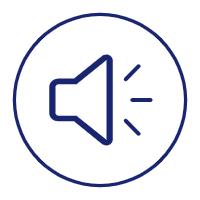 Small batches, high standards. Our rapid prototyping service makes validation faster and easier —
Small batches, high standards. Our rapid prototyping service makes validation faster and easier — 
