Production Part Approval Process (PPAP): 9 Steps To Pass Fast

Step 1: Scope and Level Planning for a Fast, Frictionless PPAP
Ever wonder why some suppliers breeze through the production part approval process while others get stuck in endless document loops? The secret is simple: start with a crystal-clear plan before you create a single document. Let’s break down how to set up your PPAP program for success—no matter if you’re launching a new part, managing a change, or responding to a corrective action.
PPAP Level Selection Made Simple
Choosing the right submission level is the foundation of your PPAP process. Each level—defined by the AIAG PPAP manual—specifies what you must submit and what you simply retain. Most customers default to PPAP Level 3 for new parts, major changes, or new suppliers, but there are five levels of PPAP. Here’s a quick decision table to guide you:
| Scenario | Recommended Level | Rationale | Key Evidence |
|---|---|---|---|
| New part, new supplier, or critical change | Level 3 | Full evidence required by customer and AIAG PPAP levels | PSW, samples, all supporting data |
| Minor print revision or non-critical change | Level 2 | Limited supporting data; lower risk | PSW, samples, selected documents |
| Raw material or catalog item | Level 1 | Warrant only; very low risk | PSW |
| Special OEM request | Level 4 | Customer defines specific requirements | As specified by customer |
| Critical part, on-site review required | Level 5 | All data plus on-site audit | PSW, samples, complete data at site |
When in doubt, confirm with your customer’s quality representative. Most automotive and industrial OEMs expect ppap level 3 as the default, unless they specify otherwise.
Scoping Your Production Part Approval Process
Before you get lost in forms, define your triggers and requirements. Are you dealing with a new part, an engineering change, a tooling or location move, or a corrective action? Each scenario may trigger different levels of PPAP and evidence expectations. Align your plan with APQP timing gates—especially if you’re working within an IATF 16949 environment. Early scoping avoids costly rework and late surprises.
Kickoff Checklist You Can Use Today
- Define scope and PPAP triggers (new part, change, corrective action, etc.)
- Confirm customer-specific requirements and submission format
- Select appropriate PPAP level (see table above)
- Assign owners for each deliverable and set due dates
- Lock in production-intent run size and sample plan
- Reserve production-capable tooling and gaging
- Align ERP/MES data fields for traceability
Here’s a copy-ready kickoff checklist to get your team moving:
- Define scope and triggers
- Confirm customer-specific requirements
- Select PPAP level
- Assign owners and due dates
- Lock sampling plan
- Reserve production-capable tooling
- Align ERP/MES data fields
We will submit Level 3 PPAP with production-intent parts from final tooling, including capability studies and a signed PSW.
Key actions and outputs at this stage include a signed PPAP plan, a clear submission level, and a baseline list of required artifacts. This approach keeps your team and customer aligned from day one, reducing the risk of rework and delays.
| Owner | Task | Due Date |
|---|---|---|
| Program Manager | Define scope, confirm triggers | MM/DD |
| Quality Engineer | Select PPAP level, assign checklist | MM/DD |
| Manufacturing Lead | Lock tooling, sample plan | MM/DD |
By following this upfront planning, you’ll notice fewer surprises and a smoother path through every stage of the PPAP process. Ready to dive deeper? The next step covers building your team and tool stack for flawless execution.

Step 2: Build the Team and Tool Stack for Seamless PPAP Execution
Sounds complex? It doesn’t have to be if you have the right people and digital tools in place. After you’ve defined your production part approval process scope and submission level, the next step is to assemble a cross-functional team and equip them with tools that minimize errors and accelerate approvals. Let’s break down exactly how to do this—so your PPAP flows from kickoff to Part Submission Warrant (PSW) sign-off without a hitch.
Who Owns What in PPAP?
Imagine trying to run a relay race with no clear handoffs or roles. That’s what a PPAP project feels like without defined responsibilities. Here are the core roles you’ll need:
- Program Manager
- Quality Engineer
- Manufacturing Engineer
- Supplier Quality
- Metrology
- Procurement
- Logistics
Each role brings critical expertise—from process design to measurement system analysis—that keeps the apqp process and apqp and ppap activities aligned and on schedule.
| Deliverable | Responsible | Approver | Support | Informed | Consulted |
|---|---|---|---|---|---|
| DFMEA | Quality Engineer | Program Manager | Manufacturing Engineer | Supplier Quality | Design Engineer |
| PFMEA | Manufacturing Engineer | Quality Engineer | Supplier Quality | Metrology | Program Manager |
| Control Plan | Quality Engineer | Program Manager | Manufacturing Engineer | Supplier Quality | Metrology |
| MSA | Metrology | Quality Engineer | Manufacturing Engineer | Supplier Quality | Program Manager |
| Capability Studies | Quality Engineer | Program Manager | Metrology | Supplier Quality | Manufacturing Engineer |
| Dimensional Results | Metrology | Quality Engineer | Manufacturing Engineer | Supplier Quality | Program Manager |
| PSW | Program Manager | Quality Engineer | Supplier Quality | Manufacturing Engineer | Logistics |
Digital Tools That Reduce Rework
Ever lost time chasing document versions or manually updating spreadsheets? With the right ppap software and digital platforms, you can automate workflows, centralize document storage, and enable real-time collaboration. Modern solutions offer features like:
- Document management and workflow automation
- Electronic approvals and signatures
- Centralized, searchable archives
- Automatic compliance tracking
- Mobile access for remote teams
For example, using cloud-based PPAP tools means your team can build, review, and sign off on documents from anywhere, reducing bottlenecks and the risk of lost files. This is especially helpful when multiple teams or suppliers are involved in the ppap process.
Our team will use a single source of truth across PLM, MES, and SPC to prevent version conflicts.
Partnering for Faster Launch
When speed and capacity are critical—say, for rapid prototyping or when you need to de-risk capability studies—choosing the right partner can make or break your launch timeline. For instance, Shaoyi Metal Technology offers end-to-end ppap services and holds IATF 16949 ppap certification, making them a practical choice for OEMs and Tier 1 suppliers who can’t afford delays. Their rapid prototyping services help you validate ballooned drawings, capability studies, and weld qualifications using production-intent processes, so you’re ready for full-scale production with confidence. Here’s how a partner comparison might look:
| Provider | Certifications | Core Capabilities | Lead Time | Global Logistics Support |
|---|---|---|---|---|
| Shaoyi Metal Technology | IATF 16949, PPAP Certification | Stamping, Cold Forming, CNC, Welding, Rapid Prototyping | As fast as 7 days (prototype) | Yes |
| Typical Local Supplier | ISO 9001 | Stamping, Machining | 3-4 weeks | Limited |
By working with a partner skilled in ppap services, you can offload tasks like generating ballooned drawings, running capability studies, and preparing weld qualifications, freeing your internal team for higher-value work and ensuring you don’t miss critical deadlines.
System Integration and Handoffs
To keep your production part approval process on track, define how your core systems (ERP, MES, PLM) will interact and who owns each handoff. Here’s a typical sequence:
- Program Manager creates or updates the PPAP Bill of Materials (BOM) in PLM.
- Manufacturing Engineer loads control plan characteristics into SPC software.
- Metrology logs gage IDs and calibration status in the MSA register.
- Quality Engineer uploads approved documents to the central repository.
- Procurement and Logistics ensure packaging and shipping requirements are met.
Clear digital handoffs mean less rework and more predictable launches—especially as your team grows or as you add new suppliers to the mix. If you’re new to this, consider ppap training for your team to ensure everyone understands their role and the importance of data integrity across systems (reference).
With your team and tool stack in place, you’re ready to convert requirements into robust risk controls—the next critical step in a successful PPAP journey.
Step 3: Convert Requirements to Risk Controls with FMEA and Control Plan
Translate Requirements Into Special Characteristics
When you receive a customer drawing or specification, it’s easy to feel overwhelmed by the details. Where do you start? The answer: break down every requirement into actionable risk controls. This is where the heart of the production part approval process lies—translating customer and internal requirements into robust safeguards that ensure quality and compliance from day one.
- Gather the latest approved drawings and specifications—including all print notes and tolerance details.
- Identify special characteristics (like safety, regulatory, or key functional features) and mark them clearly on your process documents.
- Prepare for additional evidence requests—such as material validation or corrosion testing—by creating placeholders in your documentation early.
This approach lays the foundation for meeting ppap requirements and ensures you’re ready for any customer audit.
From DFMEA to PFMEA to Control Plan
Ever wondered how a single missed risk can lead to costly rework or even a failed launch? That’s why you need a structured workflow that connects every risk—design or process—to a control and a reaction plan. Here’s how you can do it, step by step:
- Finalize your Design FMEA (DFMEA) to capture risks in the product’s design phase. Use cross-functional input to ensure all potential failure modes are captured.
- Convert DFMEA outputs into Process FMEA (PFMEA) causes and controls. This means mapping design risks into process steps and identifying where failures could occur during manufacturing.
- Map out all process steps in a Process Flow Diagram, ensuring every critical operation is sequenced and visible.
- Derive control plan characteristics directly from your PFMEA—each high-risk cause needs a matching control method and reaction plan.
- Flag special characteristics with customer-approved symbols or markings for traceability throughout your documentation.
| Function | Potential Failure Mode | Effect | Cause | Prevention/Detection Controls | Severity | Occurrence | Detection | Action Owner | Due Date |
|---|---|---|---|---|---|---|---|---|---|
| Process Step | Potential Failure Mode | Effect | Cause | Prevention/Detection Controls | Severity | Occurrence | Detection | Action Owner | Due Date |
|---|---|---|---|---|---|---|---|---|---|
| Characteristic | Method/Gage | Sample Size/Frequency | Control Method | Reaction Plan |
|---|---|---|---|---|
These templates are based on widely used FMEA and control plan standards. For a deeper understanding, check out the AIAG PPAP manual, which defines the minimum documentation set for a compliant submission.
Every high-risk PFMEA cause must trace to a specific Control Plan reaction plan and measurement strategy.
Design Verification and Validation Evidence
Design Verification Plan and Report (DVP&R) is a term you’ll see often in advanced product quality planning. But what’s the real dvp&r meaning? It’s your documented proof that every design and process requirement has been tested—whether that’s dimensional checks, material validation, or corrosion resistance. If your customer has unique evidence needs, add them to your DVP&R and control plan tables now to avoid last-minute gaps.
- Include all validation test results and material certificates alongside your FMEA and control plan outputs.
- Document every test, its method, and pass/fail status for full traceability.
By linking every requirement to a risk control, you fulfill essential ppap elements and ensure your submission stands up to scrutiny—no matter how tough the customer’s audit.
Remember, the ppap definition is more than just a checklist; it’s a living process that connects requirements, risks, and controls from design to delivery. When you define ppap in your organization, you’re really building a quality culture that sustains manufacturing excellence. That’s the true ppap meaning in manufacturing.
With robust risk controls in place, you’re ready for the next step: proving your measurement systems and sampling plans are rock solid—so your data stands up to any review.

Step 4: Prove Measurement Systems and Sampling
MSA and Gauge R&R Without the Guesswork
Ever wonder why a ppap document gets rejected even when your parts look perfect? It often comes down to the credibility of your measurement data. If your gages or measurement systems are unreliable, even the best process can’t guarantee ppap quality. That’s where Measurement System Analysis (MSA) comes in—a critical step in the ppap procedure that ensures your data is trustworthy and defensible.
MSA is more than just calibrating a micrometer. It’s a structured study to determine if your measurement system is accurate (close to the true value), precise (repeatable and consistent), and stable over time. Key types of MSA include:
- Gauge Repeatability & Reproducibility (GR&R)—quantifies variation from both the gauge and different operators
- Attribute Gauge R&R—for go/no-go or visual inspections
- Linearity and Stability Studies—ensures your system is consistent across the full measurement range and over time
Imagine a scenario: your caliper is off by just 0.001 inch. Over hundreds of parts, this tiny error can mean the difference between passing and failing a ppap document. That’s why MSA is not optional—it’s foundational to APQP and PPAP success.
| Gage ID | Characteristic | Study Type | Sample/Trials | Results Summary | Decision |
|---|---|---|---|---|---|
| G-101 | Diameter | Variable GR&R | 10 parts, 3 operators, 2 trials | GR&R = 8% | Acceptable |
| G-205 | Visual Defect | Attribute GR&R | 20 samples, 2 inspectors | 90% agreement | Acceptable |
Sampling Plans That Fit Your Process
Once your measurement system is proven, it’s time to design a sampling plan that gives you statistically sound evidence—without overburdening your team. Sounds tricky? Here’s how you can break it down:
- Choose sample sizes based on risk and customer requirements (e.g., 30 pieces from a production run for dimensional studies)
- Ensure samples are randomly selected and represent actual production conditions
- Document every step—traceability is key for ppap documents with example that auditors trust
Work with your quality team to align the sampling plan with your Control Plan and PFMEA. This ensures your evidence matches the risks and controls already documented in earlier steps of the ppap procedure.
SPC and Capability Evidence
Statistical Process Control (SPC) and capability studies are the backbone of any robust ppap document. They show, with data, that your process is stable and can consistently deliver parts within specification. But what is ppap process capability evidence, and how do you present it?
| Process Step | Characteristic | Distribution Assumption | Subgroup Size | Samples | Cp | Cpk | Pp | Ppk | Notes |
|---|---|---|---|---|---|---|---|---|---|
| Turning | OD | Normal | 5 | 30 | 1.60 | 1.45 | 1.50 | 1.40 | Stable process |
| Drilling | Hole Dia. | Normal | 5 | 30 | 1.35 | 1.28 | 1.32 | 1.25 | Needs improvement |
- Demonstrate a stable process (no significant shifts or trends in the data)
- Show Cp and Cpk values that reflect capability (greater than 1.33 is generally considered capable, but always check customer requirements)
- Include all data—pass and fail—for full transparency
- Ensure traceability: every data point should link back to operator, machine, gage, and material
Never run capability before your gage system is proven capable—bad gage data invalidates capability indices.
Execution Order and ERP/MES Integration
- Qualify gages and measurement systems (complete MSA and calibration records)
- Run pilot measurements to catch issues early
- Correct any measurement or process issues found
- Conduct formal studies on production-intent parts for capability and SPC evidence
Who does what? Typically, Metrology logs gage IDs in the calibration register, the Quality Engineer uploads MSA PDFs to PLM, and Manufacturing links SPC tags to Control Plan characteristics in MES. This digital traceability is critical for ppap quality and audit readiness.
- Missing attribute MSA for visual or go/no-go checks
- Unclear or undocumented sampling frequency
- SPC chart without traceable characteristic ID
By locking in credible measurement and sampling, your ppap documents will withstand any buyer review. Next, you’ll assemble all your evidence into a clean, review-ready package—complete with templates and checklists.
Step 5: Build the PPAP Package With Templates
PSW and Required Elements Made Easy
Ever felt lost in a sea of forms and checklists when preparing your PPAP documentation? You’re not alone. The key to a smooth approval is assembling a clean, review-ready package that leaves no questions for your customer. The cornerstone of every submission is the Part Submission Warrant (PSW). But what exactly is a part submission warrant, and why does it matter?
The psw ppap is a summary document that confirms your parts meet all customer requirements and that supporting evidence is included in your package. For each part number, unless otherwise specified, you’ll need a PSW. The PSW is more than a form—it’s your declaration of compliance and the buyer’s first stop for understanding your submission.
This part submission warrant ppap template ensures you capture all the required data for a compliant submission. Remember, for ppap level 3 requirements, you’ll need not only the PSW but also complete supporting documentation and samples (reference).
Dimensional Results That Read Themselves
Imagine your customer opening your package and instantly seeing that every critical dimension is accounted for—no digging required. That’s the goal with your Dimensional Results table:
| Balloon No. | Drawing Spec | Measured Value | Gage/ID | Sample Size | Pass/Fail | Operator | Date |
|---|---|---|---|---|---|---|---|
| [1] | [±0.05 mm] | [0.03 mm] | [G-101] | [30] | Pass | [J. Smith] | [MM/DD] |
| [2] | [±0.10 mm] | [0.09 mm] | [G-102] | [30] | Pass | [A. Lee] | [MM/DD] |
Clear, organized dimensional data is a hallmark of strong ppap documentation. Pair this with your MSA and capability studies for a full evidence trail.
Control Plan and Evidence Binder
Your Control Plan and PFMEA extracts should be included as fillable tables, just as you built them in earlier steps. They show exactly how you manage process risks and react to issues. But what else should be in your evidence binder? Here’s an inventory list for a typical ppap psw package at Level 3:
- Design records (drawings, CAD models)
- Authorized engineering changes
- Engineering approval (if required)
- DFMEA and PFMEA extracts
- Process Flow Diagram
- Dimensional Results (see table above)
- Material and performance test results
- Initial process studies (capability, SPC)
- Measurement System Analysis (MSA)
- Control Plan
- Qualified lab documentation
- Appearance approval (if applicable)
- Sample product parts
- Master sample
- Checking aids list
- Packaging standard
- Customer-specific requirements
Always check your customer’s PPAP checklist or the AIAG PPAP manual for any required additions or exceptions. This ensures your part submission warrant meaning aligns with both industry and customer standards.
- Finalize all drawings and design records
- Complete Dimensional Results and verify against specifications
- Attach MSA and capability studies
- Confirm material and performance certifications
- Compile Control Plan and PFMEA extracts
- Complete the PSW and review for accuracy
- Perform an internal review and obtain all signatures
Use the PSW summary to help the buyer navigate your evidence quickly—mirror the PSW sections in your binder or PDF bookmarks.
By following this assembly order, you’ll notice fewer customer questions and a faster approval cycle. For ppap level 3 requirements, this approach ensures every element is present and easy to find. If you’re working with customer-specific templates or digital portals, adapt your package to match their expectations.
Ready to validate your process and run at rate? Next, you’ll prove that your production-intent parts and processes are truly ready for launch.

Step 6: Validate Capability and Run at Rate
Run at Rate Without Surprises
When it’s time to prove your process is truly production-ready, there’s no substitute for a real-world test. Imagine running your line at the planned rate using final tooling, actual operators, and production-approved materials. That’s the heart of the production part approval process ppap: demonstrating that your process can deliver quality ppap parts consistently and efficiently, not just in theory but in practice.
This is where the "run at rate" comes in. By operating your line at maximum intended capacity, you’ll uncover bottlenecks, scrap risks, or downtime issues that might otherwise hide until it’s too late. Here’s a practical template to help you structure your run-at-rate review:
| Target Rate (units/hr) | Actual Rate (units/hr) | Shift | Operators | Machines/Lines | Downtime Categories | Scrap Reasons | Actions Taken |
|---|---|---|---|---|---|---|---|
| 100 | 95 | 1 | 3 | Line A | Setup, Changeover | Dimensional, Cosmetic | Adjusted feeder, retrained operator |
Capture not just the numbers, but also the story behind any gaps—what caused downtime, where scrap occurred, and what actions you took. This level of detail is what buyers look for in a robust ppap manufacturing validation.
Capability Studies That Convince
Data is king when it comes to ppap approval. You’ll need to collect capability data (Cp, Cpk, Pp, Ppk) on all key and special characteristics identified in your Control Plan. These studies show whether your process is stable and capable of meeting specifications over time. Here’s an example of how you might summarize your SPC and capability findings for priority features:
| Characteristic | Target | Mean | Cp | Cpk | Pp | Ppk | Sample Size | Pass/Fail |
|---|---|---|---|---|---|---|---|---|
| Diameter | 10.00 mm | 10.02 mm | 1.50 | 1.40 | 1.45 | 1.35 | 30 | Pass |
| Flatness | 0.10 mm | 0.09 mm | 1.40 | 1.32 | 1.38 | 1.28 | 30 | Pass |
Don’t forget to pair these results with a clear list of reaction plans in case any control limits are breached:
- If Cpk falls below target: Stop production, investigate root cause, retrain operators.
- If special characteristic is out of spec: Quarantine affected parts, notify Quality.
- If trend detected in SPC chart: Review process settings, adjust as needed.
Containment and Reaction Plans
What if something goes wrong during your run at rate? A robust ppap production approach includes a clear escalation path. Here’s a simple issue-handling workflow to keep your team focused and your customer confident:
- Immediate containment—stop affected production and isolate suspect ppap parts.
- Root cause analysis—use tools like 5 Whys or Fishbone diagrams.
- Corrective action—implement process or training changes.
- Re-qualification—re-run capability studies as needed.
- Documentation updates—revise PFMEA, Control Plan, and PSW summary to reflect changes.
Only data from production-intent conditions should be used for PPAP capability decisions.
Always link your run-at-rate and capability evidence back to your Part Submission Warrant (PSW) and PFMEA risk controls. This traceability is essential for a successful production part approval and helps you pass the ppap production part approval process without delays.
- Missing operator IDs on run-at-rate forms
- Unverified material certification lots
- Capability run not tied to final gage IDs
- Discrepancy between planned and actual sampling frequency
By validating your process under real-world conditions and documenting every step, you build the confidence your customer needs for final ppap approval. In the next step, you’ll learn how to submit your package and manage the buyer review—turning all your hard work into a green light for production.
Step 7: Submit and Manage Buyer Review
Submission Path and File Hygiene
You’ve assembled your evidence, validated your process, and filled out every required part approval document. Now comes the moment of truth: submitting your PPAP package for buyer review. Sounds stressful? It doesn’t have to be—if you follow a clean, organized submission protocol that makes life easier for both you and your customer.
Start by following your customer’s preferred submission method—whether it’s a dedicated portal or email. Most organizations expect a single PDF file containing all required PPAP elements, organized with clear bookmarks for each section (PSW, FMEA, Control Plan, Dimensional Results, and so on). If native files (like Excel or CAD) are requested, include them as separate attachments. Use a consistent file naming convention, such as SupplierName_PartNumber_PPAP_Level3.pdf, and always lead with the PSW for easy navigation. This level of file hygiene demonstrates professionalism and helps prevent lost or misplaced documents during the part production approval process.
What Buyers Check First
Ever wonder what your customer looks for before giving the green light? Imagine being in their shoes—they need to quickly confirm that your submission is complete, accurate, and traceable. Here’s a buyer-side checklist you can use to self-audit before hitting send:
- Drawing revision alignment (all documents match the latest revision)
- PSW completeness and signatures (no blanks or missing dates)
- DFMEA/PFMEA consistency (risks and controls trace through all documents)
- Control Plan traceability (special characteristics marked and matched to FMEA)
- Dimensional Results and capability studies aligned to special characteristics
- MSA credibility (studies included, gage IDs traceable)
- Material and special process evidence (certs, test reports attached)
- Packaging and labeling conformity (meets customer standards)
According to best practices outlined in the RGBSI PPAP checklist, aligning your documents and ensuring traceability across all elements is critical to avoid rework and delays. Even experienced teams can stumble on issues like misaligned revisions or missing signatures, which can stall the approval process.
Resubmission Without Delays
Once you submit, what happens next? The buyer review follows a predictable path, but knowing the steps helps you set expectations and respond quickly:
- Acknowledgment: Buyer confirms receipt of your PPAP submission.
- Preliminary Review: Quick check for completeness and obvious gaps.
- Technical Review: In-depth review of all documents, evidence, and data traceability.
- Disposition: Decision is issued as Approved, Interim Approval (with conditions), or Rejected (with findings).
- Feedback Cycle: If corrections are needed, you’ll receive a list of findings and must resubmit targeted evidence or clarifications.
To keep things moving, designate clear owners for each type of question that may arise. For example, Quality handles evidence and documentation, Engineering addresses technical clarifications, Manufacturing investigates process findings, and Program Management communicates timing or commitments. This escalation path ensures no question falls through the cracks during the production approval process.
Respond to buyer questions with referenced page and bookmark numbers to speed review.
Finally, don’t forget to update your internal systems. Once final approval is received, assign someone to close out actions in ERP, MES, or PLM systems and store approval records in your quality management archive for audit readiness. This step is crucial for maintaining compliance and demonstrating that your part production approval process is robust and well-documented.
By treating the buyer review as a project—with clear handoffs, organized files, and proactive follow-up—you’ll reduce delays and build trust with your customer. The next step is just as important: preventing rejections and resolving any findings quickly, so you can move from interim approval to full production with confidence.
Step 8: Prevent Rejections and Resolve Findings
Common PPAP Rejection Reasons
Ever submitted a seemingly airtight PPAP package, only to receive a rejection notice? You’re not alone. Many suppliers face this frustration, often due to a handful of recurring issues. Let’s break down the most common reasons for PPAP rejections so you can spot them before they derail your approval:
- Nonconformance with customer requirements (dimensional, material, or performance specs)
- Incomplete PPAP submissions (missing documents, unsigned PSW)
- Test or validation failures (evidence not meeting customer standards)
- Noncompliance with PPAP or OEM-specific standards
- Quality issues detected during buyer or PTR trials
- Regulatory or IMDS reporting gaps
According to IntellaQuest, these issues are at the heart of most rejection scenarios—especially for level 3 ppap submissions, where the documentation and evidence requirements are most stringent.
Immediate Containment and Fixes
When a rejection lands, quick containment and a focused corrective path are critical. Here’s a practical table mapping typical findings to root causes and solutions:
| Common Finding | Likely Root Cause | Immediate Action | Long-term Fix | Evidence to Attach |
|---|---|---|---|---|
| Misaligned drawing revision | Outdated documents used | Update all files to current revision | Implement document control system | Revised drawings, change log |
| Incomplete PSW signatures | Missed internal review | Obtain all required signatures | Checklist for PSW sign-off | Signed PSW, review checklist |
| Missing attribute MSA | MSA scope not covering all checks | Conduct attribute MSA study | Expand MSA planning | Attribute MSA report |
| Capability indices not tied to special characteristics | Poor FMEA/Control Plan linkage | Update studies for all flagged features | Control Plan/FMEA cross-checks | Updated capability studies, marked Control Plan |
| Unclear reaction plans | Vague or missing documentation | Clarify and document reaction plans | Process for regular plan reviews | Revised Control Plan |
| Dimensional results lacking gage traceability | Gage IDs not documented | Update results with gage IDs | Standardize results reporting | Revised Dimensional Results table |
| Incomplete material certs | Missing or outdated certificates | Request and attach current certs | Supplier cert management system | Valid material certificates |
| Control Plan not reflecting PFMEA controls | Poor risk traceability | Align Control Plan with PFMEA | Regular cross-functional reviews | Updated Control Plan and PFMEA |
Pros and Cons of Typical Approaches
-
Comprehensive sampling
- Pros: Higher confidence in process stability, fewer surprises during buyer review
- Cons: More time and resources required; risk of over-inspection
-
Minimal capability reporting
- Pros: Faster submission, less data to manage
- Cons: Higher risk of rejection if customer requests more evidence
-
Limited MSA scope
- Pros: Quicker studies, less paperwork
- Cons: Missed issues with visual or attribute checks, leading to buyer questions
How to Resubmit Confidently
Ready to turn things around? Here’s a corrective path you can follow to resolve findings and prevent repeat rejections:
- Contain nonconforming parts at both the customer and your plant
- Correct any document mismatches or missing signatures
- Re-run or supplement studies (MSA, capability, material certs) as needed
- Update PFMEA and Control Plan to reflect new controls or learnings
- Re-collect and organize evidence, ensuring traceability
- Conduct an internal review—use a checklist to catch minor gaps
- Resubmit your PPAP package with a clear change log highlighting corrections
Trace every special characteristic from drawing to PFMEA to Control Plan to SPC chart.
MSA first, capability second—buyers will ask for your gage study.
Mini Buyer-Side Review Checklist
- Are all drawing revisions current and consistent?
- Is the PSW fully completed and signed?
- Do capability studies cover all special characteristics?
- Are MSA studies included for all critical and attribute checks?
- Is there traceability from dimensional results to gage IDs?
- Are all material and performance certs valid and attached?
- Does the Control Plan reflect all PFMEA-identified risks?
Sounds similar to a first article inspection definition? While FAI and PPAP share some goals, remember that ppap vs fai is all about scope and timing—FAI checks the first part off the line, while PPAP assures ongoing process capability.
And if you’re ever unsure about a critical document like the PSW, ask yourself: what is a part submission warrant? It’s your formal declaration that every requirement is met and all evidence is in place—a must-have for any successful ppap requirements level 3 submission.
By taking these steps and learning from each finding, you’ll move from repeated rejections to confident, first-pass approvals. Next up: integrating your approved controls into shop-floor systems to sustain quality after launch.

Step 9: Integrate With Shop Floor and Sustain Control
From Approval to Controlled Production
When you finally receive PPAP approval, what’s next? Imagine you’ve climbed a mountain—now you need a safe, reliable path down. Integrating all those carefully documented controls into your everyday shop-floor operations is how you sustain quality and compliance for the long haul. This is where the automotive industry process truly comes alive, bridging the gap between paperwork and real-world manufacturing.
- Quality: Uploads the approved PFMEA and Control Plan into your Product Lifecycle Management (PLM) system for traceability and future audits.
- Manufacturing: Configures Manufacturing Execution System (MES) work instructions, embeds reaction plans, and ensures operators have access to the latest process controls.
- Metrology: Updates the master gage list, sets calibration schedules, and makes sure all gage IDs match those in the approved Measurement System Analysis (MSA).
- Logistics: Loads approved packaging and labeling standards into ERP/MES to guarantee every shipment meets customer requirements.
- IT: Maps Statistical Process Control (SPC) tags directly to Control Plan characteristics, so process data flows seamlessly from the line to quality dashboards.
| Owner | System | Artifact | Effective Date | Revision |
|---|---|---|---|---|
| Quality | PLM | PFMEA, Control Plan | [MM/DD] | [Rev. #] |
| Manufacturing | MES | Work Instructions, Reaction Plans | [MM/DD] | [Rev. #] |
| Metrology | Calibration Register | Gage IDs, Calibration Schedules | [MM/DD] | [Rev. #] |
| Logistics | ERP/MES | Packaging Specs, Labeling | [MM/DD] | [Rev. #] |
| IT | SPC/QMS | SPC Tag Mapping | [MM/DD] | [Rev. #] |
ERP, MES, and SPC Updates—Why Digital Traceability Matters
Sounds like a lot to juggle? It doesn’t have to be. By locking all approved controls into your digital systems, you create a single source of truth for your ppap automotive program. This is a best practice in the aiag ppap methodology and a core requirement for IATF 16949 compliance. Storing approval records in a central quality management system ensures you’re always audit-ready and can quickly trace any issue back to its source (reference).
Set clear rules for revision control—only the latest PFMEA, Control Plan, and MSA summaries should be accessible on the shop floor. Archive all superseded versions for traceability, but prevent accidental use in production. This approach is essential for any automotive industry manufacturing process that values consistency and risk control.
Sustaining Capability After Launch
How do you make sure your process doesn’t drift over time? Ongoing control is the answer. Use SPC dashboards to monitor trends in key characteristics and trigger alerts if capability indices slip. Schedule regular MSA refreshes and gage calibrations. And don’t forget to revalidate your process if there’s a design change, tooling move, or special process update—these are classic revalidation triggers in apqp ppap programs.
For teams looking to scale quickly or bridge from prototype to series production, working with a manufacturing partner like Shaoyi Metal Technology can make a real difference. Shaoyi’s IATF 16949 certification, rapid prototyping (as fast as 7 days), and seamless transition from prototype to production ensure that ppap auto controls are validated early and sustained through launch. Here’s a sample provider shortlist for reference:
| Provider | Certification | Core Processes | Lead Time | Prototype-to-Production Continuity | Global Support |
|---|---|---|---|---|---|
| Shaoyi Metal Technology | IATF 16949 | Stamping, Cold Forming, CNC, Welding | As fast as 7 days | Yes | Yes |
| Typical Regional Supplier | ISO 9001 | Stamping, Machining | 2-4 weeks | Partial | Limited |
- Approved PSW (Part Submission Warrant)
- Control Plan (MES-ready format)
- SPC tag list for live process monitoring
- Gage IDs and MSA summaries
- Packaging specifications and labeling standards
- Training records for operators and quality staff
Lock PPAP controls into your MES and SPC the day approval is granted—don’t leave quality to tribal memory.
By following this disciplined approach, you move from approval to controlled production with confidence, knowing that every risk control, measurement strategy, and reaction plan is embedded in your daily operations. That’s how you build a sustainable, audit-ready ppap automobile process that stands the test of time—and keeps your customers coming back.
Frequently Asked Questions About the Production Part Approval Process (PPAP)
1. What are the 5 levels of PPAP and how do I choose the right one?
The 5 levels of PPAP range from Level 1 (PSW only) to Level 5 (full documentation with on-site review). Most new parts or major changes require Level 3, which includes a complete Part Submission Warrant, product samples, and all supporting data. Choosing the correct level depends on customer requirements, part criticality, and the nature of the change. Always confirm expectations with your customer before starting documentation.
2. What documents are required for a complete PPAP submission?
A full PPAP submission, especially at Level 3, typically includes the Part Submission Warrant (PSW), design records, engineering change documents, DFMEA, PFMEA, Process Flow Diagram, Control Plan, Measurement System Analysis (MSA), Dimensional Results, material and performance test results, capability studies, and any customer-specific requirements. Check your customer’s checklist and the AIAG PPAP manual for specific needs.
3. How does PPAP differ from First Article Inspection (FAI)?
While both PPAP and FAI verify that parts meet specifications, FAI focuses on the first produced item and is often a one-time event. PPAP covers ongoing process capability, risk controls, and evidence that the manufacturing process can consistently produce conforming parts. PPAP is more comprehensive and includes ongoing quality controls, making it essential for automotive and aerospace suppliers.
4. How can digital tools and experienced partners speed up the PPAP process?
Digital PPAP software enables centralized document management, electronic approvals, and real-time collaboration, reducing errors and rework. Experienced partners, like Shaoyi Metal Technology, offer rapid prototyping, PPAP-certified manufacturing, and support in preparing key artifacts such as ballooned drawings and capability studies, helping you accelerate submissions and minimize the risk of delays.
5. What are common reasons for PPAP rejection and how can I avoid them?
Common rejection reasons include incomplete submissions, misaligned drawing revisions, missing signatures, insufficient MSA or capability evidence, and lack of traceability. To avoid these pitfalls, use standardized checklists, ensure all documents are up-to-date, and maintain clear traceability from requirements through to test results. Internal reviews and proactive communication with your customer can further reduce the risk of rejection.
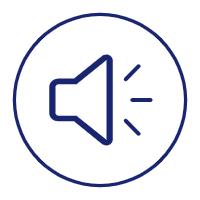 Small batches, high standards. Our rapid prototyping service makes validation faster and easier —
Small batches, high standards. Our rapid prototyping service makes validation faster and easier — 
